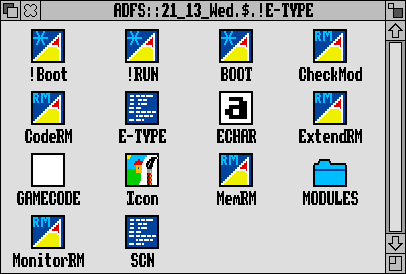
(You need to know how to redefine characters with VDU 23 for this to make sense. Read the "Redefining The System Font" article if in doubt.)
Now, when I were a lad (and this were all fields), I used to spend all my pocket money on Public Domain disks. Redefining the internal eight-by-eight font with BBC font files was quite a popular thing, especially before RISC OS switched over to using anti-aliased fonts in the Desktop. This was the extent of desktop customisation: You used to be able to get disks full of these font files, most of which made your desktop totally unreadable. It was also an easy way of making in-game text look that little bit different - for example, all 4th Dimension games switched to the 4D preferred font.
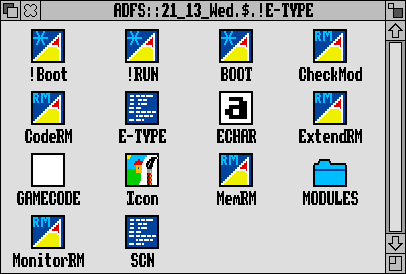
This shows the contents of the !E-TYPE folder - the 4th Dimension BBC font file is the one called "ECHAR".
The filetype of the BBC Font is &FF7. If you press F12 and type *SHOW, you'll see a line :
Alias$@RunType_FF7 : Print %0
This describes what happens when you double-click a BBC Font file: the command *Print <filename> is executed. Now, all that *Print does is take each byte of that file and send it to the VDU queue (you can find this out for yourself by typing *HELP PRINT).
Find a BBC font file, and load it into a hex-viewer (or !Edit, if you have nothing else). Referring back to the article on defining your own characters with the VDU command, you'll see that the file contains :
(each below is a single byte) [23] (in hex this would be shown as '17') [ASCII code of character] [line one (top line)] [line two] [line three] [line four] [line five] [line six] [line seven] [line eight (bottom line)]
... repeated for each character being redefined. So, all such a file is doing is VDU 23, <ascii value>, <eight bytes of definition> for each character, just as described in the "Redefining The System Font" article.
For a crummy example, here is a small BASIC program which will list all the characters and their definitions in such a file:
ch%=OPENIN "fontfile":REM Change the filename here
IF ch%=0 THEN END: REM Failed to open it!
DiM b%(10)
REPEAT
REM Load in 10 bytes. The first byte will always be 23.
FOR K%=1 TO 10
b%(K%)=BGET#ch%
NEXT
REM Print results.
PRINT "ASCII = ";b%(2);", definition = ";
FOR K%=3 TO 10
PRINT ;b%(K%);" ";
NEXT
PRINT
UNTIL EOF#ch%
CLOSE#ch%
|
| Contributor: | Kris Adcock |